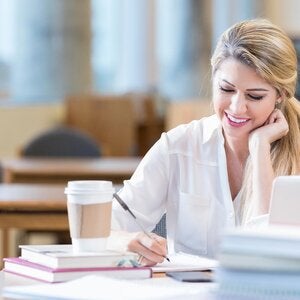MAP HESI Exam

MAP HESI Exam
Instructions for Applicants
Step 1: Create an Elsevier Evolve student account and request an Eligibility ID
To create your account, visit the Elsevier Evolve website.
Follow the detailed registration instructions provided below.
Please note:
- Do not use the school’s department code as your student ID when creating your student Evolve account.
- The first and last name on your Evolve account must be the same as it appears on your government issued photo ID with signature (i.e. Driver’s License or Passport). You will not be admitted into the testing lab if there is any discrepancy between what is listed on your Evolve student account and what is presented on your ID.
- Your government issued ID must include your signature and a photo that resembles your current appearance to gain admittance into the testing center (your middle name/initial is not required).
You will receive an email confirmation notice indicating that you may schedule your exam. Please carefully review the information contained in your confirmation notice.
To create your account, visit the Elsevier Evolve website.
- After you create an account, go to the "Catalog" tab in the upper right-hand corner.
- Scroll down to "HESI Secured Exams" and click the subtab "Register for Distance Testing."
- On the next page, click on the blue register button for the 'HESI Registration, 1st Edition.'
- The page will refresh and show a "my cart" page. At the bottom of the page, click on 'Proceed to Checkout/Redeem.'
- The page will refresh again. You will see the "my cart" page with a blue 'submit' button at the bottom.
- The page will refresh again, and you will see the following "You are now registered for a student HESI account. You can access your log in credentials by clicking My Account and selecting Account Settings. When you return to My Evolve, you will see a HESI Assessment section in your Content List. Click the link for "Student Access to get started."
- Either click the "My Evolve" hyperlink or select the "My Evolve" tab in the upper-hand corner.
- You should now see underneath the "My Other Products" tab, "HESI Assessment Student Access." Click on the hyperlinked Student Access.
- The page will refresh to a new page that says "ELSEVIER HESI Assessment" at the top.
- Scroll down until you see the box "Distance Testing Registration" and click on the hyperlinked sub-tab "Register for a Distance Testing Exam."
- A box will pop up that states, "Register For A Distance Testing Exam," with some of the information already populated.
- In the box for Dept. ID*, please input the Department Code 203064 and click on the box that states, "My Evolve profile is the same as it appears on my government issued Photo ID". When you click on the box, the Dept. Name and Exam information should auto-populate.
- Once you verify that the information is correct, you will click on the blue submit button.
- A box will pop up stating that your request is being processed and how you will sign up for the exam via Prometric. Please note that it can take up to 5 to 7 business days for the Prometric code to be sent to your email.
Receiving your Elsevier Eligibility ID
You will receive your Eligibility ID from Elsevier within 5 to 7 business days from the receipt of your eligibility request. Add the following email address to your email’s safe sender list to avoid delays: exameligibility@elsevier.com. If you do not see the notification, check your spam folder.
Only after you have completed this step will you be permitted to schedule a date and time to take the exam at your preferred Prometric testing center.
Step 2: Schedule your exam with Prometric
Once you have set up your Elsevier Evolve account and have received your Eligibility ID (from Elsevier), schedule your exam on the Prometric website.
Alternately, you can schedule your exam via telephone by calling 1-800-481-6457.
Once you have successfully scheduled your exam, you will receive a confirmation email from Prometric, showing your exam time and date. This email will also include very important testing information, so be sure to carefully review the information presented.
Print and scan this confirmation email (or save it as a file in PDF format) so that you can upload it to your Medical Assistant Program application at the UCLA Extension website. Your application will not be reviewed until this exam confirmation is uploaded.
Step 3: Take the exam
Arrive to your Prometric testing site 30 minutes prior to the start time of your exam. Detailed instructions will be provided to you by Prometric.
For more information on how the test will be administered, please refer to your exam confirmation email from Prometric. You may also contact the Prometric testing center at 1-800-481-6457 or visit the Prometric website (look through the options on the left-side toolbar such as “What to Expect” and “Frequently Asked Questions” for more information about check-in and testing procedures as well as Prometric’s policies).
Students are given 4 hours to take the exam and no additional time. You are required to arrive at the testing site 30 minutes prior to your exam start time for check-in. Arriving late to the exam or taking breaks during the exam does not allow you additional time. We strongly urge you to arrive early to the testing center to avoid cutting into your exam time.
Frequently Asked Questions
English Language
- Part 1 — Reading Comprehension: Provides reading scenarios in order to measure reading comprehension, identifying the main idea, finding meaning of words in context, passage comprehension, making logical inferences, etc. (55 questions)
- Part 2 — Vocabulary & General Knowledge: Contains vocabulary terms that are used commonly in both general English speaking and in the healthcare fields (55 questions)
- Part 3 — Grammar: Contains basic grammar, including parts of speech, important terms and their uses in grammar, commonly occurring grammatical errors, etc. (55 questions)
Math
- Part 4 — Basic Math Skills: Focuses on math skills needed for healthcare fields, including basic addition, subtraction, multiplication, fractions, decimals, ratio and proportion, household measures, general math facts, etc. (55 questions)
The fee to schedule and sit for the exam is $108.
Please note, this does not include any additional fees such as rescheduling, cancellation, or re-taking fees. If you have questions regarding HESI exam fees, please contact Prometric at 1-800-481-6457.
We do not provide discount codes for this exam.
Registration for the HESI could take up to 5 business days or more.
We strongly recommend that you register and schedule your HESI exam appointment few weeks in advance of the deadline to allow adequate time to sit for the exam and submit your scores before the application deadline
Please be sure to bring your Elsevier Evolve account information and Eligibility ID to the Prometric testing center for your exam appointment. Not having this information could cause delay and cut into your exam time.
Ensure that you also bring your government-issued photo ID with signature (i.e. Driver’s License or Passport) to the exam.
For further instructions, please refer to your exam confirmation email from Prometric. For more information, you can also contact the Prometric testing center at 1-800-481-6457 or visit the Prometric website (look through the options on the left-side toolbar such as “What to Expect” and “Frequently Asked Questions” for more information about check-in and testing procedures as well as Prometric’s policies).
If you would like to study for the exam, you could visit the Elsevier website for more information.
Students can see their scores within 72 hours after they take the exam.
The score is uploaded to the student’s Elsevier Evolve account. Exam scores are sent to UCLA Extension twice per month (on the 15th and the last day of each month).
The exam is administered via computer. The Prometric testing site will have computer stations where students will sit and take the exam. The exam is proctored by the Prometric representatives. For more information on how the test will be administered, please contact the Prometric testing center at 1-800-481-6457 or visit the Prometric website (click on “What to Expect” for more information about check-in and testing procedures).
There is no set minimum HESI score for acceptance into the program. Students’ applications will be reviewed as a whole, which also includes their transcripts, essay, and reference letters. The exam’s role is to provide more information to the selection committee about the student’s academic aptitude.
Students have 4 total hours to complete all portions of the exam. Each portion isn’t timed separately so students can spend as much or little time on any of the sections. Each student receives 4 hours maximum (including breaks) for the complete exam. Late arrival to the exam and taking breaks do not provide the student with additional time.
You will be instructed by Prometric to arrive 30 minutes prior to the start time of your exam for check-in.
Since scheduling the exam with Prometric can take up to 5 business days or more, we recommend students reach out to Prometric to schedule their exams and complete the exam so scores can be reported before the application deadline.