No class meeting July 9.
Students are required to use their personal computers each class with Rhino 7 or 8 software installed. A 90-day free trial of the software is available via McNeel.
Instructor does not help students install or download software.
Knowledge of Adobe Photoshop, Illustrator and AutoCAD are required.
Internet access required.
Summer Enrollment is Open! Courses begin June 23, 2025.
Rhinoceros
ARCH X 493.883
Students develop a solid knowledge of 3D Modeling with Rhinoceros in the context of landscape representation.
Spring
Summer
Live Online
Starting at $764.00
As few as 13 weeks
3.0
What you can learn.
- Utilize the Rhinoceros software to design and model landscape elements
- Generate illustrative and technical drawings for graphic presentations
- Develop an appropriate workflow to utilize Rhinoceros in tandem with other industry-related programs such as AutoCAD and the Adobe Suite
- Understand the various commands necessary to model 3-dimensional surfaces and components for designs
About this course:
This course explores new methods to conceive, create and represent landscape through the 3D modeling software Rhinoceros. Investigations during the course commence with visions of landscape surfaces and their manipulation. Further exploration covers objects, buildings, structures, follies and architecture that inhabit this landscape. Throughout these studies, students revisit and reconceive the relations between their landscape strategies, the things that inhabit them and how to represent them.Summer 2025 Schedule
Date & Time
Details
Format
Live Online
Location:
Remote Classroom
Notes
Refund Deadline
No refunds after July 06, 2025
Course Requirements
No Required Textbook
Schedule
Type
Date
Time
Location
Lecture
Wed Jun 25, 2025
6:30PM PT - 9:30PM PT
Remote Classroom
Lecture
Wed Jul 2, 2025
6:30PM PT - 9:30PM PT
Remote Classroom
Lecture
Sat Aug 16, 2025
6:30PM PT - 9:30PM PT
Remote Classroom
Lecture
Sat Aug 23, 2025
6:30PM PT - 9:30PM PT
Remote Classroom
Lecture
Sat Aug 30, 2025
6:30PM PT - 9:30PM PT
Remote Classroom
Lecture
Sat Sep 6, 2025
6:30PM PT - 9:30PM PT
Remote Classroom
Lecture
Sat Sep 13, 2025
6:30PM PT - 9:30PM PT
Remote Classroom
Lecture
Sat Sep 20, 2025
6:30PM PT - 9:30PM PT
Remote Classroom
This course applies towards the following certificates & specializations…
![]()
Corporate Education
Learn how we can help your organization meet its professional development goals and corporate training needs.
![]()
Donate to UCLA Extension
Support our many efforts to reach communities in need.